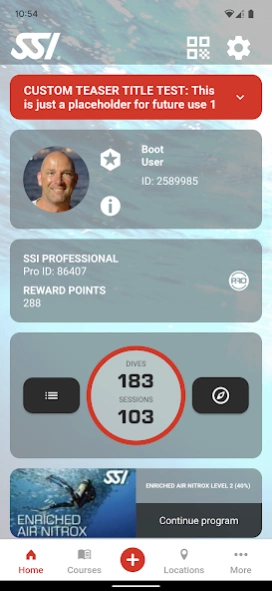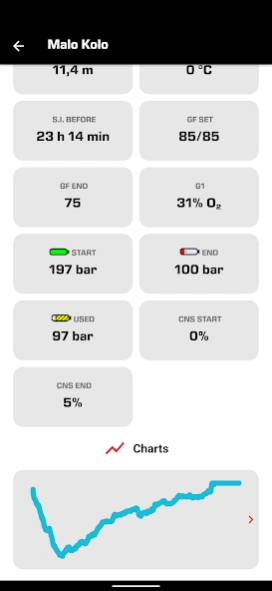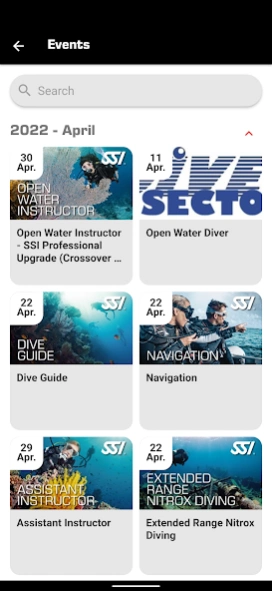Version History
Here you can find the changelog of SSI since it was posted on our website on 2019-07-10.
The latest version is 4.1.134 and it was updated on soft112.com on 19 April, 2024.
See below the changes in each version:
version 4.1.134-ssi
posted on 2024-04-08
Logbook Overview Verification Item = orange if verification was requested by Center/Pro.
Divelog - LogDive abort dialog now also has the option to just close the dialog window.
Dive site “aliases” are visible when logging and in the dive site information
Search for centers/dive sites - arrows indicate if hits are outside the visible area
Logbook overview view for tablet improved
Dive buddies can be set as favorites
SSI push messages
BugFix: Android 14 - decline notification crash fix, CCR dive
version 4.1.125-ssi
posted on 2024-03-19
NEW: Dive site aliases are displayed when logging dives.
Deleting additional information in the logged dive,
The dive site information displays statistics about the current.
Automatic capitalization – first and last name upon registration.
Bug fixes: Puck Pro imports, website country information, GF issue in charts
version 4.1.124-ssi
posted on 2024-02-29
New: Country Information in dive overview and dive details
Dive number and date displayed above dive profile
Display of Warnings and alarms from dive computers (Genius, Sirius)
Profile picture can be edited by tap
Dives with more than 2 gases or Trimix are automatically imported as XR Dives
Bug Fixes: Additional Info editable, Phone Number manual add Buddy, Gear Details and Notes section in logbook did not allow Japanese.
version 4.1.120-ssi
posted on 2024-01-23
New: Long press on Buttons around logbook icon on home screen allows the user to set their individual buttons here (max. 4). Wildlife icon in dive overview if wildlife was logged in this dive, Tap on picture in wildlife shows full picture with copyright info. Updated Feedback From if user is not logged in.
Bugfixes: Puck 4 import, Uploaded Gear images remain (load takes some time), Dive without site cannot be verified anymore. BOW Issue in some dive sites, notes button in program.
version 4.1.108
posted on 2023-11-03
New: Alphabetical order of gear manufacturers
Added info text to Forgot Password page
BugFixes: Android app storage on SD card possible again,
Error message when requesting support, font color ascent speed warning improved, faster Sync when the dive is verified.
version 4.1.106
posted on 2023-10-06
NEW: Add Dive – Copy Dive – Create new dive with existing data
When logging a dive - Add Wildlife - new button to copy wildlife from another dive and "select all" button for wildlife suggestions
Improvement of the logbook layout/readability in the logbook
Pulling down the screen triggers the sync feature.
Mares dive computer – firmware check
Bug Fixes: Course Page Behavior, SCR Dive – Tank Volume Imperial Update.
Imported dives are recognized on other devices
version 4.1.100
posted on 2023-08-24
New features: Card icon on home screen/profile links directly to certifications. Allocation of feedback options in SSI programs,
Bugfixes: Fixed static values, profile picture upload
version 4.1.98
posted on 2023-08-11
fixed: flashing when loading the course and when turning the page
version 4.1.97
posted on 2023-08-04
New features: Requires uninstallation of old app version - make sure all dives have been previously synced to your online logbook! Then uninstall the current app version - restart your device (IMPORTANT) - after the restart install the new version.
Log Dive - The Dive Professional number can now be added for remote verification.
In the dive site search, dive sites are now also found if the alias name is entered.
version 4.1.95
posted on 2023-07-31
BugFix: Scanning dive site qr code while logging a dive works again
version 4.1.93
posted on 2023-07-17
BugFixes: Registration Issue - Center could not be selected. General Flutter update, function to copy and paste text restored, add center when logging dives works again, center selection when logging is limited to affiliated centers of the user. Subtitles in videos and other minor fixes.
version 4.1.92
posted on 2023-07-14
BugFixes: Flutter update, function to copy and paste text restored, add center when logging dives works again, center selection when logging is limited to affiliated centers of the user. Subtitles in videos and other minor fixes.
version 4.1.88
posted on 2023-06-27
Dive Log Challenge Info and Teaser
version 4.1.86
posted on 2023-06-26
Dive log Challenge Teaser
version 4.1.83
posted on 2023-06-12
NEW: Add a connected training center when logging dives so the center can remotely verify or deny the verification. Bug fixes: Mares Dive Import- BlueLink,, Sync issues when importing multiple dives at the same time (some dives showed the no-sync icon). DC Import - Imperial SAC is imported and tank volume is displayed. Dive buddy: Number of dives done together is displayed again. Problems loading the program solved.
version 4.1.77
posted on 2023-05-24
BugFix: Full Screen Function for Video in courses reinstalled
version 4.1.75
posted on 2023-05-11
New: Search function in courses, notes can be added to individual elements in courses - Working in OWD - New app package required for all other programs.
Markup in Courses- if course is downloaded
Warning when adding a new dive but accidentally closing the screen.
Bug Fix: Add private site issues with coordinates
version 4.1.69
posted on 2023-03-28
Fixed
Marker for already read pages in the courses disappears
When changing devices, the App does not recognize the last page viewed
If dive is deleted it appears at not synchronized during logout
Course Progress in app does not show up as online
Button for back of certificates more visible
Extended color spectrum in App Logbook statistics
version 4.0.87-ssi
posted on 2022-05-09
User language and units are taken from the online profile again
Pro can use own QR code again to verify own dives
Scan dive with private dive site - dive site is taken over
Imperial fix for the dive duration
Line breaks in comments
version 4.0.76-ssi
posted on 2022-04-29
Redesigned Start Page to enhance the user experience
Improved logbook functions, including graphics, for Scuba, SCR, CCR, Extended Range and Freediving
In-App Communication designed to support customer retention
Wildlife Statistic: Wildlife sightings are displayed with the dive spot and date of the encounter
Gear Section with Total Diving System terminology to support equipment sales
version 3.02.028
posted on 2021-05-04
Small Bugfix in Affiliation Request text for Professionals
version 3.02.027
posted on 2021-04-29
Crash Fix because of wrong data delivered to App
version 3.02.023
posted on 2021-03-02
Bug Fix: C-Cards Issue that all cards show up with same cover, SAC Calculation Imperial
Small updates text module translations
version 3.02.016
posted on 2021-02-07
Small Fixes on Translation Keys
version 3.02.013
posted on 2020-12-11
Crash Fix: C-Cards did not open
Bug Fixes: swiping trough dives after verification, Copyright Info in dive site details, Google Play Crash Fix, little fix dive copy
version 3.02.012
posted on 2020-12-10
Bug Fixes: swiping trough dives after verification, Copyright Info in dive site details, Google Play Crash Fix, little fix dive copy
version 3.02.009
posted on 2020-11-16
NEW Copy Dive Function - Each dive can be copied to use pervious values/notes/buddies
NEW Own QR Code shown in Universal Scanner Page
NEW Add Affiliation Button which leads to Map where a new Center can be chosen
version 3.01.110
posted on 2020-08-04
BugFix: Importing Dives from Dive Computer with more than one Breathing Gas , but without Helium, leads to issues like double import.
version 3.01.109
posted on 2020-07-17
New Feature: Training Center affiliation can be changed in Profile, new Center can be added via Partner and Places map.
SSI PRO`s can apply for Master Center Change
New Feature: Rebreather SCR Divelog contains now Body of Water Box to choose - same as Scuba and XR Dives
You can add Body of Water now also to SCR Dives
version 3.01.102
posted on 2020-03-03
Bugfix. Programs do not show up for some Users on Courses & Cards Page
version 3.01.101
posted on 2020-02-18
Bug Fix: App closure while entering dive site details
version 3.01.098
posted on 2020-01-16
NEW Scanning Training Center or Pro QR Code with Universal QR Scanner has new option to verify several dives at once
NEW Wildlife can be added to a dive now
NEW Dive site descriptions and statistics including the possibility to submit pictures and text (adds/edits to site descriptions) to SSI for publication
version 3.01.087
posted on 2019-11-26
Small Bugfix: Share Button in Logbook did not work
version 3.01.086
posted on 2019-11-13
Bugfix: For newly registered users, the dive center selection will load much faster (assuming user is online and location is enabled))
version 3.01.084
posted on 2019-11-06
Bugfix- Facebook Registration
version 3.01.083
posted on 2019-09-24
New text message appears if wrong QR Codes is scanned in the wrong place at the App i.e non-Pro QR Code is used while verifying a dive, scan a dive site QR Code when a Dive QR code was expected, if you search for a buddy , but your buddy cannot be found as he/she needs to adjust the settings of the Buddy finder at the Privacy settings online
Bug Fixes: Buddy can be entered without e-mail address. List view Partners & Places
version 3.01.081
posted on 2019-09-03
New text message appears if wrong QR Codes is scanned in the wrong place at the App i.e non-Pro QR Code is used while verifying a dive, scan a dive site QR Code when a Dive QR code was expected, if you search for a buddy , but your buddy cannot be found as he/she needs to adjust the settings of the Buddy finder at the Privacy settings online
Bug Fixes: Buddy can be entered without e-mail address
version 3.01.076
posted on 2019-07-15
New work-around for the Android issue, some users could download but not install the MySSI App because of other App claiming the same rights
Bugfix: Offline Course Progress is now saved locally
Bug Fix: No more double AVG Depth in Imperial Scuba Log
Bug Fix: QR Code scan from printed C-Card works again
version 3.01.072
posted on 2019-06-17
BUG Fix 1: Scanning a Buddy QR Code leads to a shut down of the MySSI App
Bug Fix 2: Shortcut from Dive Picture (last dive) on HOME to Divelog was re-activated